Advanced Email Linking
We are thrilled to release one of the most requested features in the last 12 months – advanced email linking. This feature allows Outlook/Gmail users to not only attach emails to leads/contacts, but also to tickets, opportunities, vendors & organizations.
In addition, you can attach the email to multiple contacts, leads, tickets, etc.. meaning that you will be able to initiate search from your email inbox and pick which records to link the email to.
Furthermore, you can now upload email attachments as documents into VTiger and associate it with any record. If that wasn’t enough – we also added ability to create a comment out of the email body and post it to any of the mentioned module.
Here’s a quick breakdown of what each element means/does:
- SUBJECT: Prefilled from email subject (non editable)
- RELATED TO: Automatically selects the contact/lead (if it exists in VTiger), otherwise – you can drop it down and select Contact, Lead, Vendor or Organization and search your VTiger database.
- RELATED RECORD: Select Ticket or Opportunity. You can use “Show All” to display all records associated with the name above e.g Contact/Organization, otherwise – type in to search.
- ADD COMMENT: You can add a comment as you attach an email and by checking each box – it will add comments accordingly.
- Copy From Email: When clicked – it will prefill the comment with email body and you can then adjust the text.
- FILE ATTACHMENTS: Email attachments are displayed, you can check/uncheck to upload them as document & link to the record.
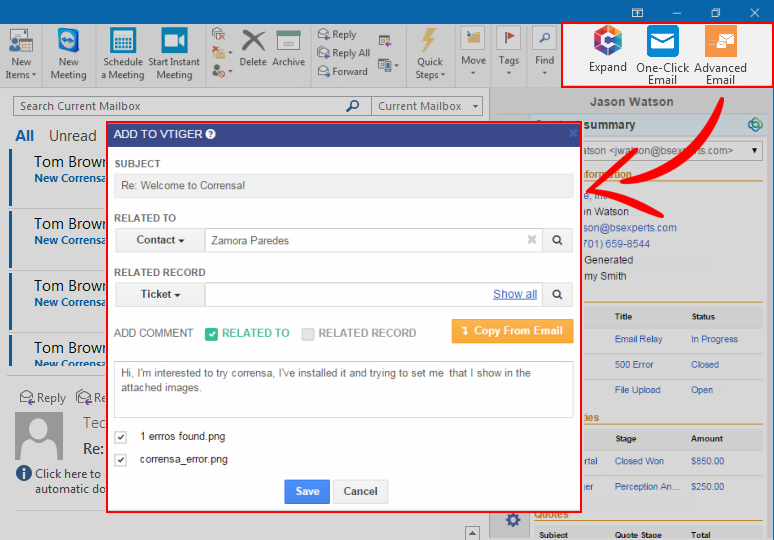
In order to accommodate the email functionality VTiger Tickets and Opportunities – we added Email related lists to both tickets and opportunities. In standard VTiger – you can’t really see sent emails that are related to tickets/opportunities – but this plugin will allow you to.
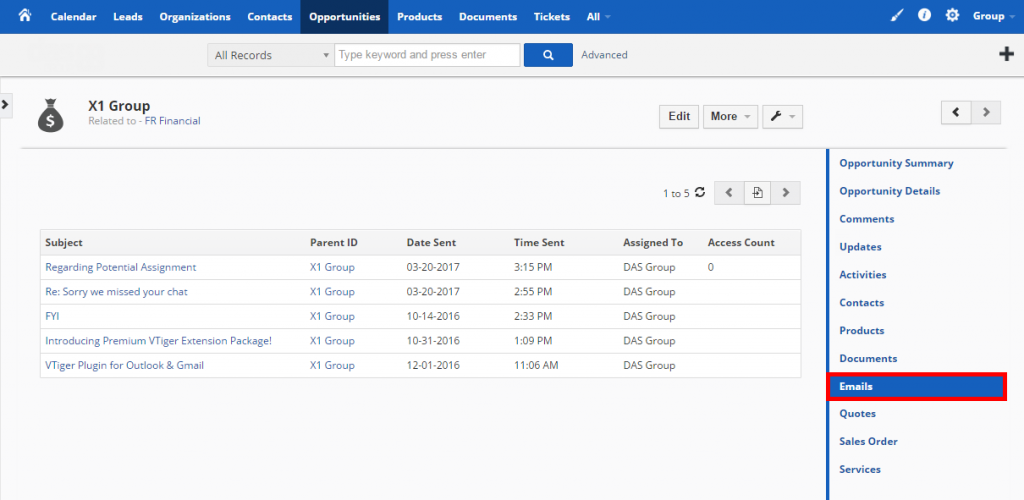
We put in a lot of hours into this functionality and are certain that it will save you hours of data entry. Advanced Email Linking popup was designed to make it super quick and easy to attach the email, post a comment and upload any email attachments.
For any questions or suggestions – please shoot us an email.

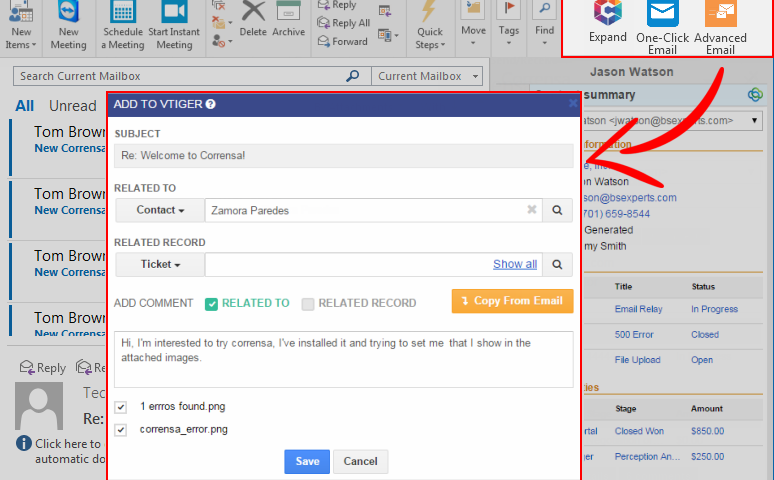
2 Comments
Is it Mac Outlook compatible?
Unfortunately no – MAC is currently not supported.