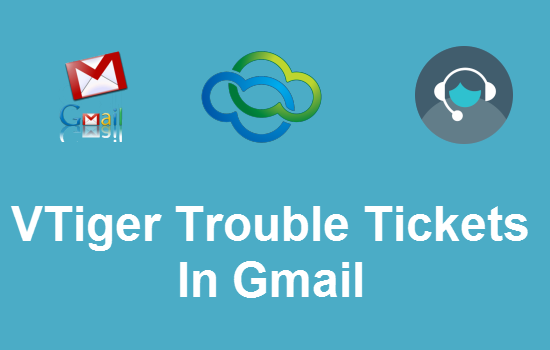Managing vTiger Tickets in Gmail
Integrated Tickets & Gmail
One of the most important parts of Customer Relationship Management is handling trouble tickets. You always want to be on top of your game and make sure the customers are getting the best support possible. Corrensa – vTiger & Gmail Integration makes it easy to quickly view existing or add new tickets from within the email.
Viewing Ticket History
Need to see previous tickets? Using Corrensa it’s easy to view what others have done by opening the customer’s ticket history and viewing their currently open tickets and all closed tickets(in your gmail). You don’t have to do any special search, either—when you have that customer’s email open, you’ll be able to pull any of their CRM data from vTiger without searching for their name or any other identifying information.
In addition, to viewing their previous tickets, you can view all other interactions you’ve had with that customer, see any meetings scheduled, and much more.
Creating & Updating Tickets
You can add new tickets directly to vTiger with a few clicks. You can select a number of different options, including who the contact person is, what the issue is, and more. You can send emails directly to the contact person, save these emails to the ticket record, and even set up meetings to follow up on the ticket as needed.
When you get a ticket from a contact you don’t have in vTiger yet, it’s very easy to add them to the vTiger system. You can create a new contact straight from the email and tie them to any existing CRM or ticket. Everything can be done without ever exiting Gmail.