How To Install Gmail Extension for VTiger
Corrensa is a plugin connecting VTiger CRM to your Gmail. The extension comes in the from of a toolbar/widget on the email interface and displays the information from VTiger with ability to view, edit & create records.
The installation process is very simple!
Sign up/Install Extension/Adapter for VTiger
If you received an email with instructions on how to install Gmail Extension for VTiger, it’s likely that your system/VTiger Administrator has already installed Corrensa Adapter/Extension on VTiger and you no longer need to do this. In this case, skip this step.
If you are just starting with Corrensa – go to our “Get Started” page to download and install adapter/extension on VTiger.
Install Chrome Extension
Corrensa is only compatible with Google Chrome browser. It will not work on Firefox, IE or Safari.
- Click on the link below, which will take you to Google Chrome Store.
- Click + ADD TO CHROME to install the extension.
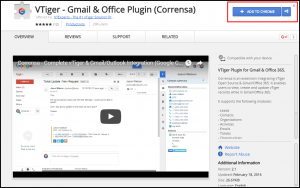
- Once the extension has been added, refresh your Gmail and you will see Corrensa toolbar on the right. Expand it by clicking on the icon and input your VTiger URL/Link, Username & Password and start using it!
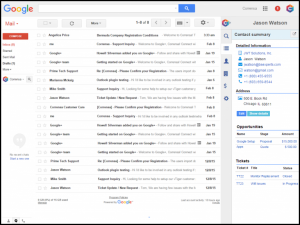
That’s it! If you have any questions or issues getting it installed – please contact us!
Make sure to check out this this 3 minute video on how to use Corrensa!
YouTube video: https://youtu.be/kc4Tz0mZTko
Additional Information for Administrators
Corrensa is completely customizable – meaning that you can:
- Add/Remove Custom Fields
- Rename Fields & Blocks
- Adjust the Layout/Field Order on the Toolbar
- Configure Search Fields
- Activate/Deactivate Users
You can find the documentation here: https://www.corrensa.com/documentation/
There’s also a tutorial video on how to Customize & Configure Corrensa: https://youtu.be/lgvqtjoBK5w
Thanks!

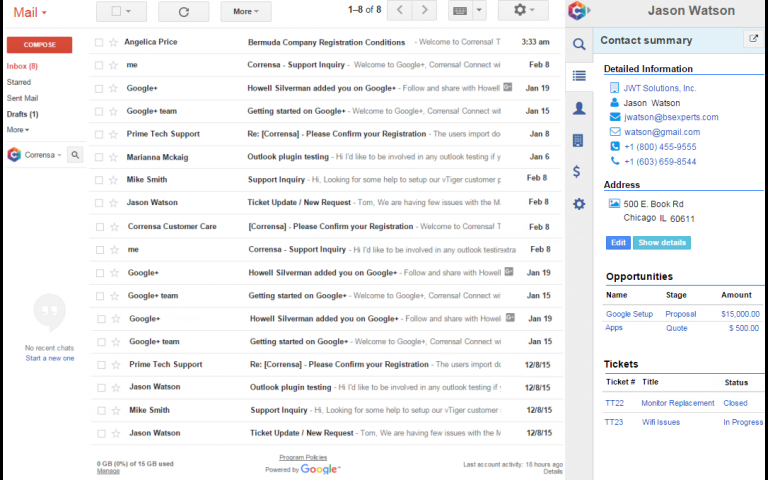
4 Comments
Good morning, I ‘m testing integration into gmail . I have a problem when I create a new contact and want to associate with a company , the search engine company collapses.
Thank you for your help
@Nacho Lopez – are you saying you can not search for existing companies when creating contact? Can you send me a screenshot of what you see? please send it to [email protected]
Thanks!
HI all I’m trying using compont
In several modules I get this message Please select the object to work
@Estevan – try CTRL+F5 and see if it works. You also need to make sure you have an email open, that will trigger the lookup on the plugin.
Thanks