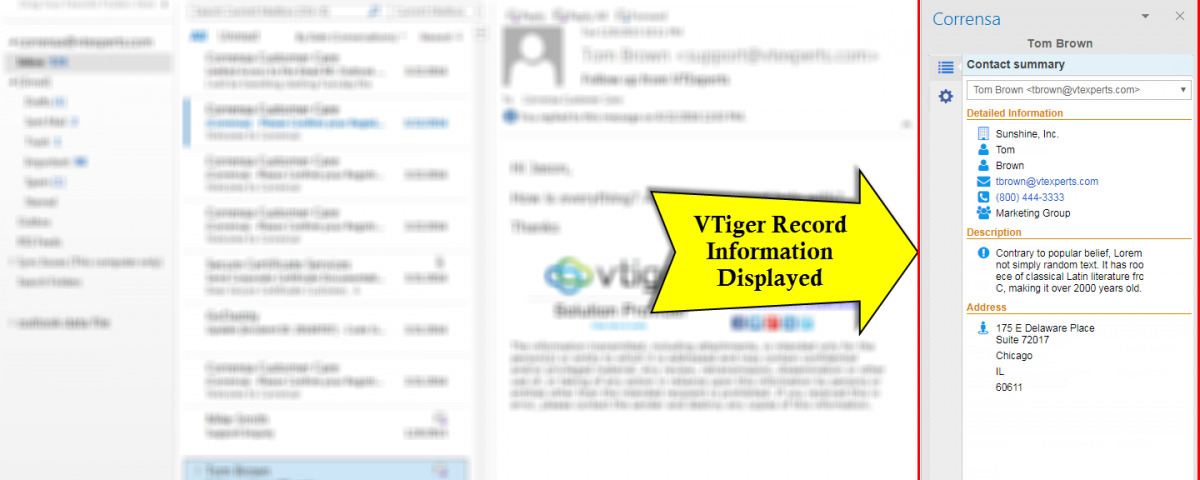How to Install Free Outlook Plugin for VTiger
Corrensa is a plugin connecting VTiger CRM to your Outlook(Desktop). The extension comes in the from of a toolbar/widget on the outlook interface and displays the information from VTiger with ability to view, edit & create records.
The installation process is very simple!
Install Extension/Adapter for VTiger
If you are just starting with Corrensa – go to our “Get Started” page to download and install adapter/extension on VTiger. This has to be done by VTiger administrator. If you’ve already done this – please proceed to the next step.
Requirements
Before you start, there’s few things you should know:
- Corrensa is currently compatible with Outlook 2010/2013/2016 (32/64 Bit).
- Corrensa is compatible with VTiger 6.0, 6.1, 6.2, 6.3, 6.4, 6.5, 7.0, 7.1 open source version. The On-Demand version is currently not supported.
- Net Framework is required to run Outlook addons, and it is likely that you already have it installed, assuming your windows & updates are current, however it’s recommended that you download the latest version. Click here for direct link to Net Framework 4.5.
- Visual Studio 2010+ Tools for Office Runtime is required to run Microsoft Office based solutions(Outlook addin). Click here for direct link.
Install Free Outlook Plugin
The installation process is simple, first you need to download the setup file:
- Outlook Plugin Download: Click here to download free 32bit version or click here to download free 64bit version.
- Once downloaded, run the setup file and proceed with the setup. (Note, Chrome browser might see as “not commonly downloaded file”, so you will have to click on it and “Keep” the file)
- Accept the Terms & Conditions
- Specify folder to install the plugin (default is recommended)
- Finish the setup
- Open Outlook and you will see Corrensa toolbar on the right. Expand it by clicking on the icon and input your VTiger URL/Link, Username & Access key and start using it! (How to locate my access key?)
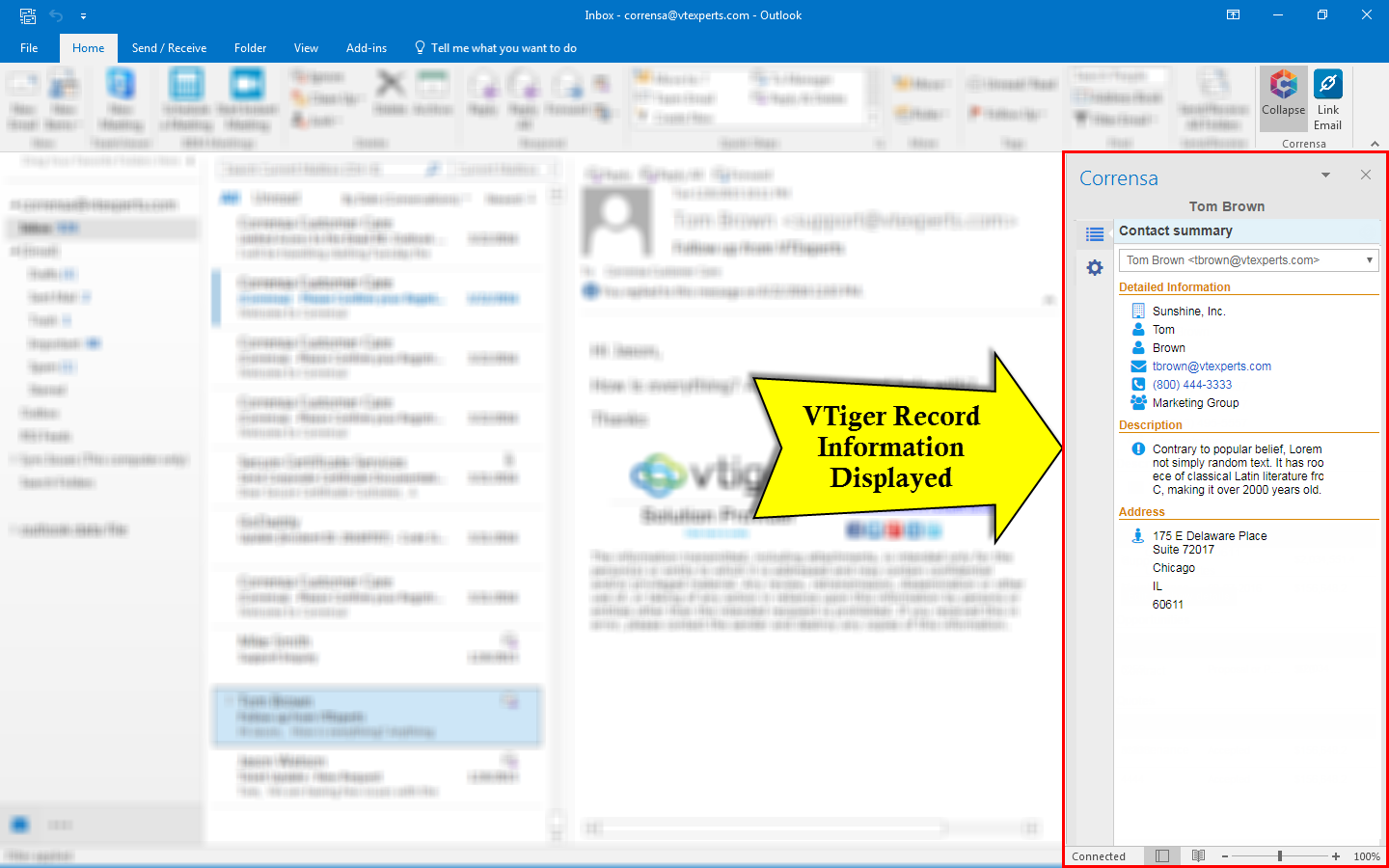
That’s it! If you have any questions or issues getting it installed – please contact us!
Thanks!