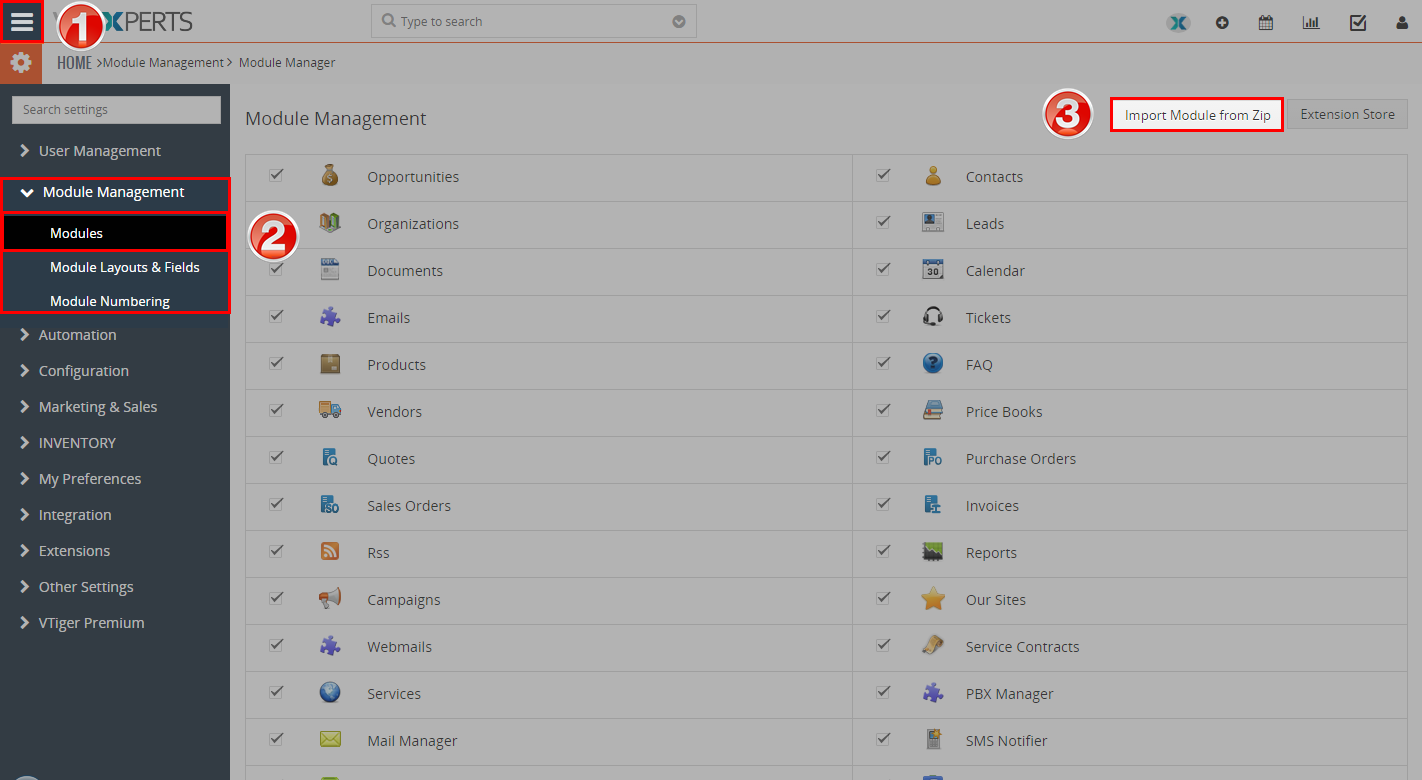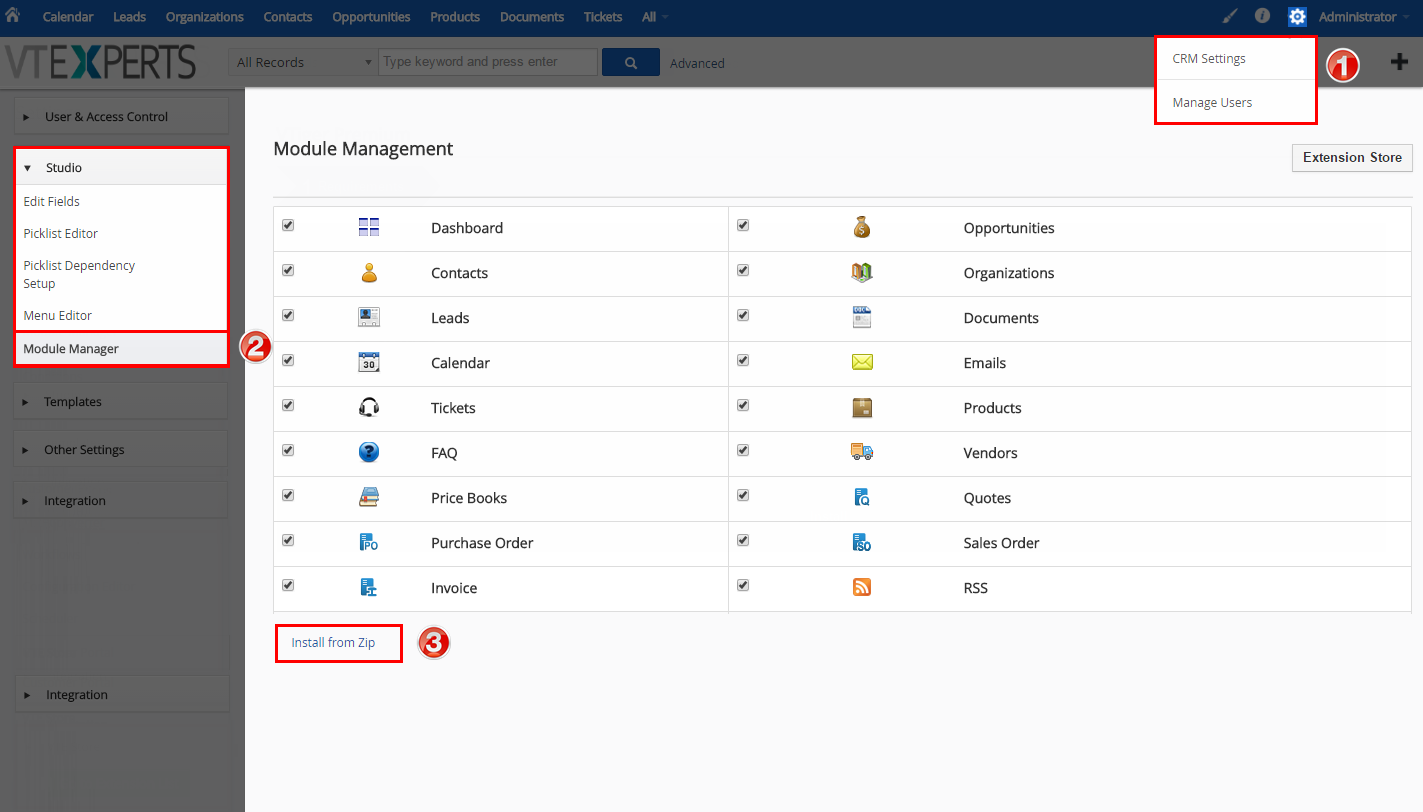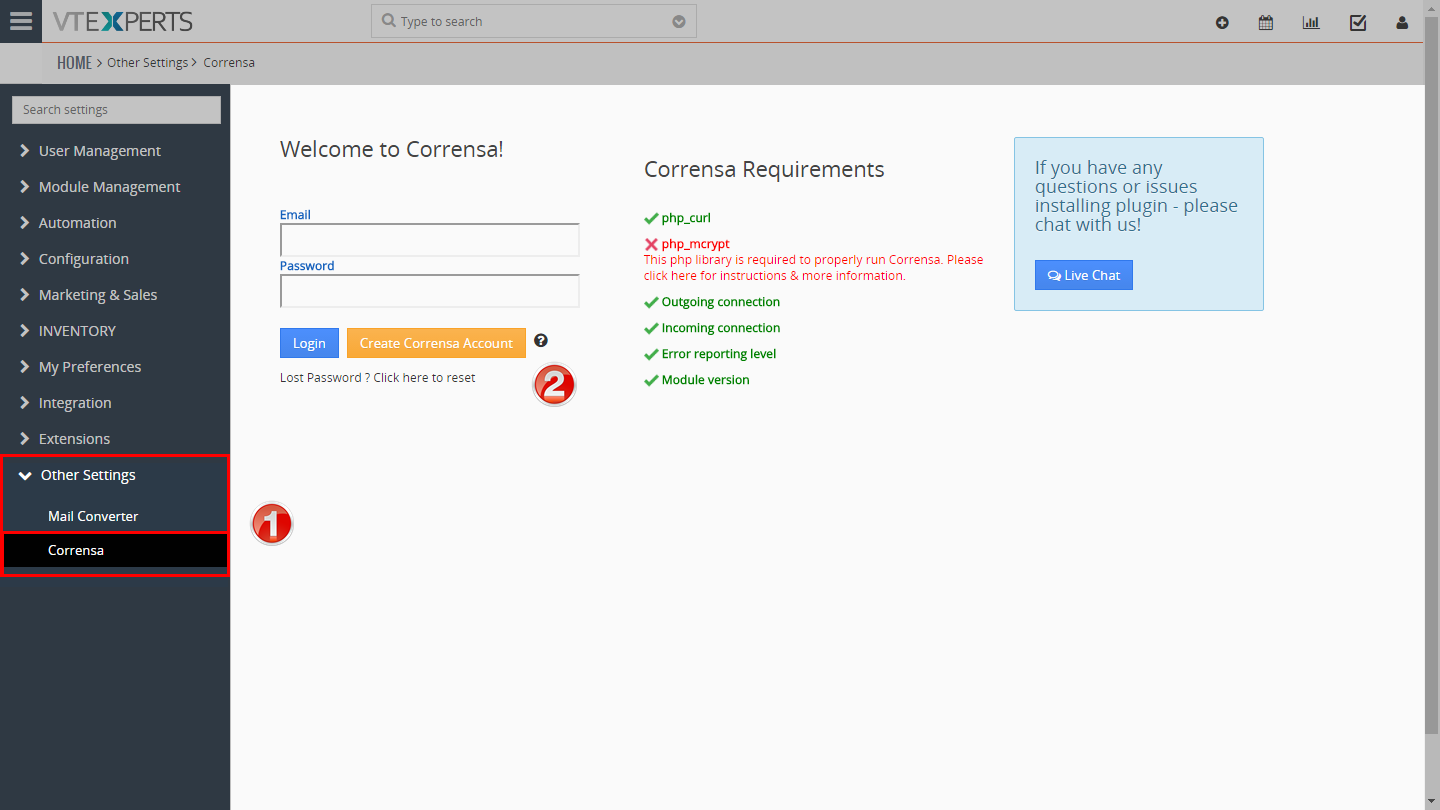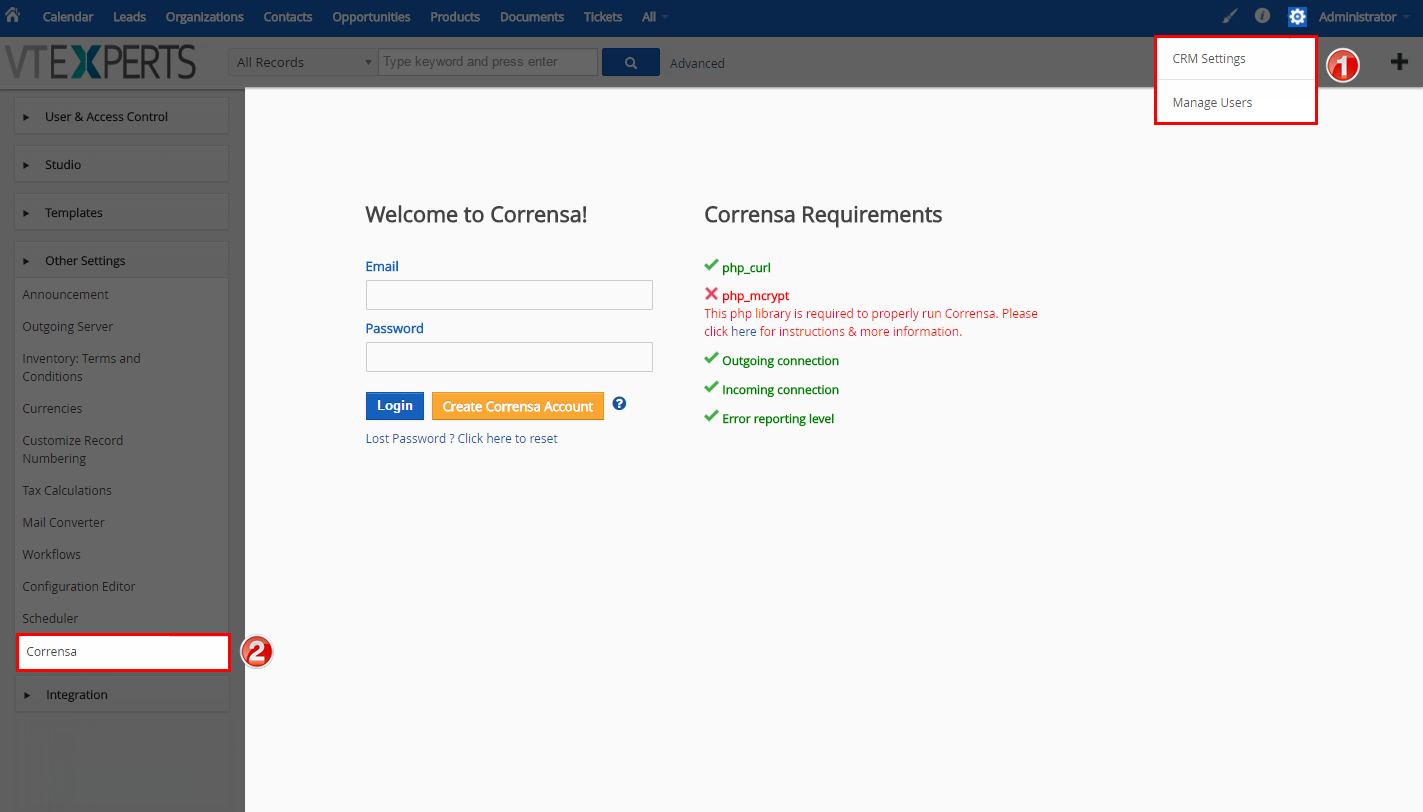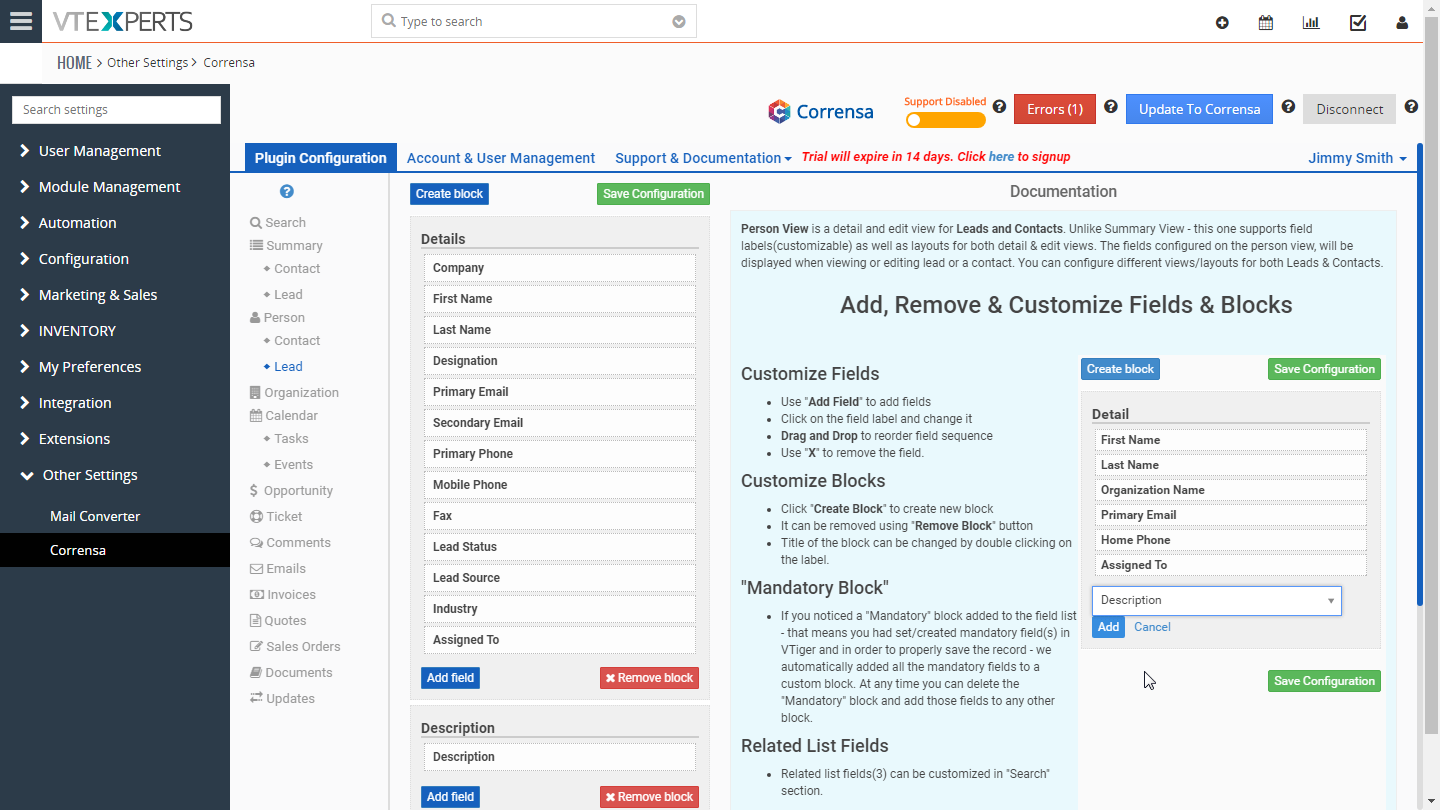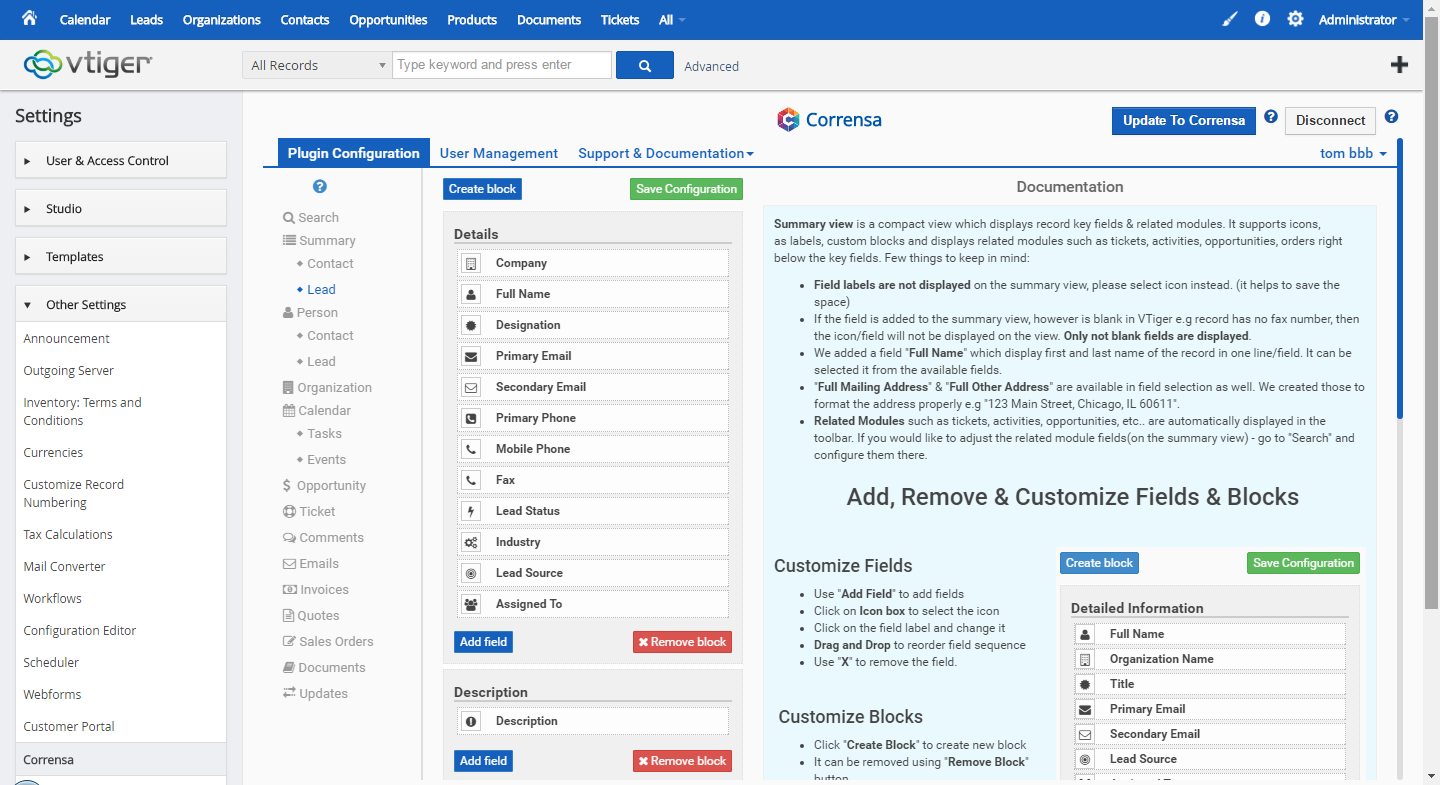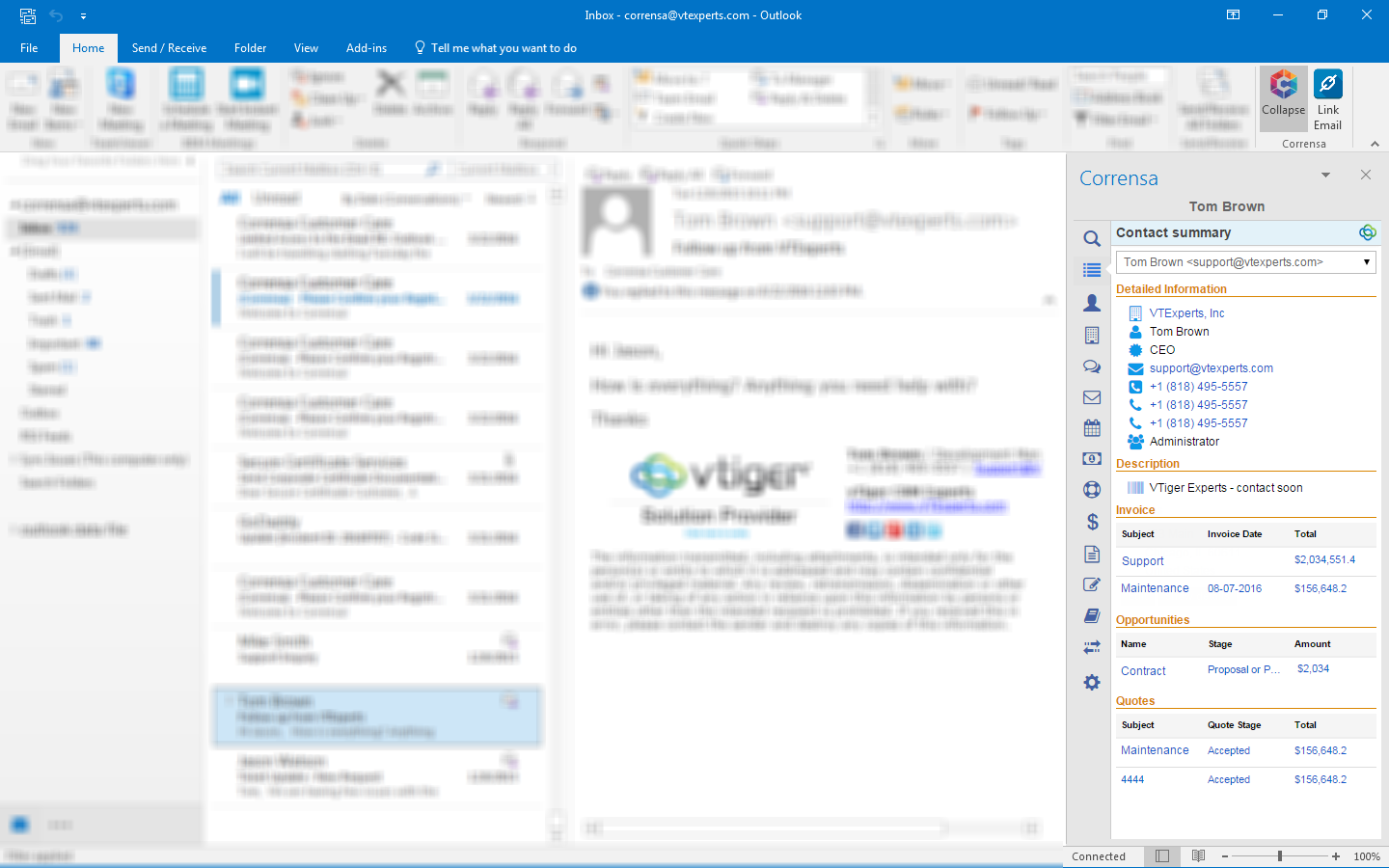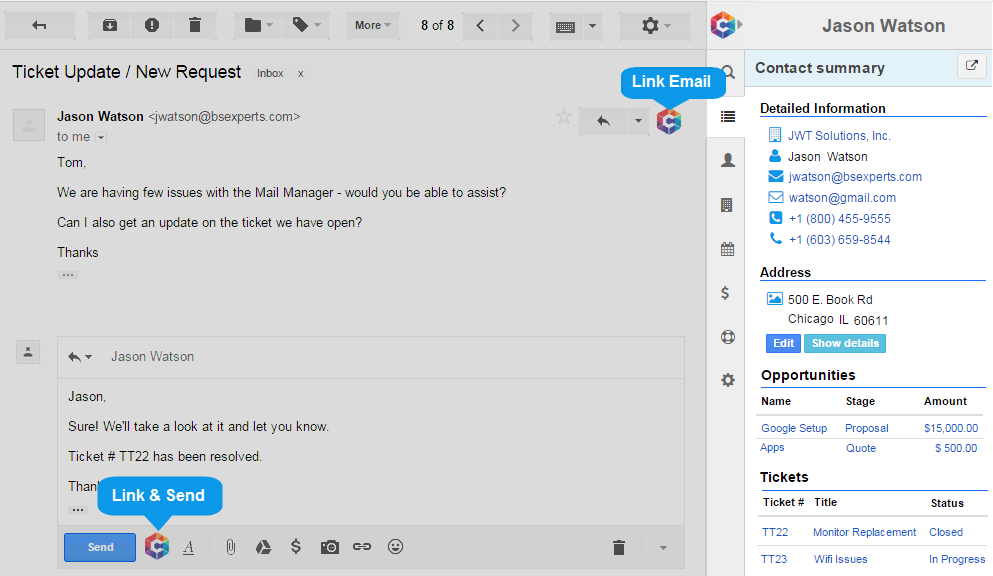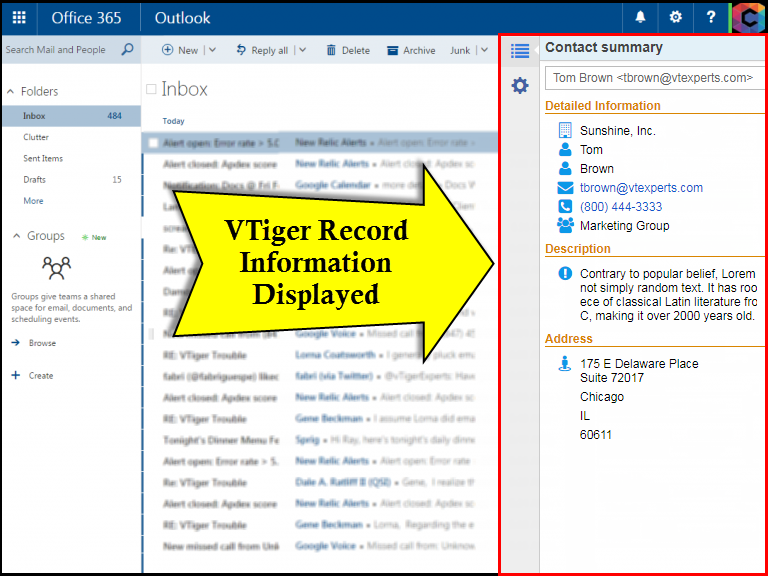1
First step in getting Corrensa setup is to download and install Corrensa Adapter/Extension for VTiger. The extension is used as a bridge to connect Outlook/Gmail plugin and VTiger database. To Install, login to VTiger, go to:
VTiger 7.x: Menu > Settings > CRM Settings > Module Management > Modules > Import Module from Zip
VTiger 6.x: Gear Icon > CRM Settings > Studio > Module Manager > Import from Zip
Install Extension for VTiger
First step in getting Corrensa setup is to download and install Corrensa Adapter/Extension for VTiger. The extension is used as a bridge to connect Outlook/Gmail plugin and VTiger database. To Install, login to VTiger, go to:
VTiger 7.x: Menu > Settings > CRM Settings > Module Management > Modules > Import Module from Zip
VTiger 6.x: Gear Icon > CRM Settings > Studio > Module Manager > Import from Zip
2
Once the adapter/extension has been installed - you will be required to create Corrensa account. The account is needed to connect VTiger and Outlook/Gmail plugin as well as allow you to customize the fields & layouts on the toolbar. You will also be able to manage users and get access to the documentation.
You need to log into extension before you can use the Outlook/Gmail plugin. During first login - your account will be pre-configured for first use.
14 Day free trial will start automatically - you will not be required to enter payment details at this moment.
Create Corrensa Account
Once the adapter/extension has been installed - you will be required to create Corrensa account. The account is needed to connect VTiger and Outlook/Gmail plugin as well as allow you to customize the fields & layouts on the toolbar. You will also be able to manage users and get access to the documentation.
You need to log into extension before you can use the Outlook/Gmail plugin. During first login - your account will be pre-configured for first use.
14 Day free trial will start automatically - you will not be required to enter payment details at this moment.
3
At the time you log into the adapter/extension - it will pre-configure Outlook/Gmail plugin to use standard VTiger fields and include mandatory fields, meaning that you will not need to do any configuration to start using Corrensa, however if you wish - you can do that in "Plugin Configuration" tab.
In addition, all VTiger users will be automatically enabled to use Corrensa. You will be able to change that in "User Management".
Customize Plugin (Optional)
At the time you log into the adapter/extension - it will pre-configure Outlook/Gmail plugin to use standard VTiger fields and include mandatory fields, meaning that you will not need to do any configuration to start using Corrensa, however if you wish - you can do that in "Plugin Configuration" tab.
In addition, all VTiger users will be automatically enabled to use Corrensa. You will be able to change that in "User Management".
4
Last step is to download the plugin which will directly integrate with Outlook, Gmail or Office 365 Email. Outlook users - will have to install an Outlook add-on, while Gmail users will require a Google Chrome browser and the extension that displays the Corrensa toolbar in the email.
If you use Outlook without Office 365 account (with a different email provider or locally), you will then need to download plugin installer. Download Outlook Plugin (32bit) - NON Office 365 Email Account Download Outlook Plugin (64bit) - NON Office 365 Email Account Detailed instructions for Outlook are available here and for Gmail here.
You can now log into the Corrensa toolbar using VTiger username & password.
Download & Install Plugin
Last step is to download the plugin which will directly integrate with Outlook, Gmail or Office 365 Email. Outlook users - will have to install an Outlook add-on, while Gmail users will require a Google Chrome browser and the extension that displays the Corrensa toolbar in the email.
If you use Outlook without Office 365 account (with a different email provider or locally), you will then need to download plugin installer. Download Outlook Plugin (32bit) - NON Office 365 Email Account Download Outlook Plugin (64bit) - NON Office 365 Email Account Detailed instructions for Outlook are available here and for Gmail here.
You can now log into the Corrensa toolbar using VTiger username & password.